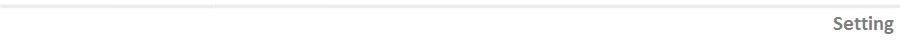Introduction
This article will explain all settings that are available to Ricoh Print Cloud Virtual Printer.
Setting dialog
The setting dialog can be accessed through the context menu of the application system tray.

General Settings
Notification Email: Input to receive the Release code, after a successful printing the system will send an email to the address that is configured in this setting:

Proxy setting
Sometimes user's access to the external internet is restricted by a proxy server. In such cases, in order to connect to the Ricoh ICE Print Cloud server, users will have to configure a proxy for the application. This will be done by selecting proxy option as shown below, providing all necessary information.
The setting dialog will be similar to below picture
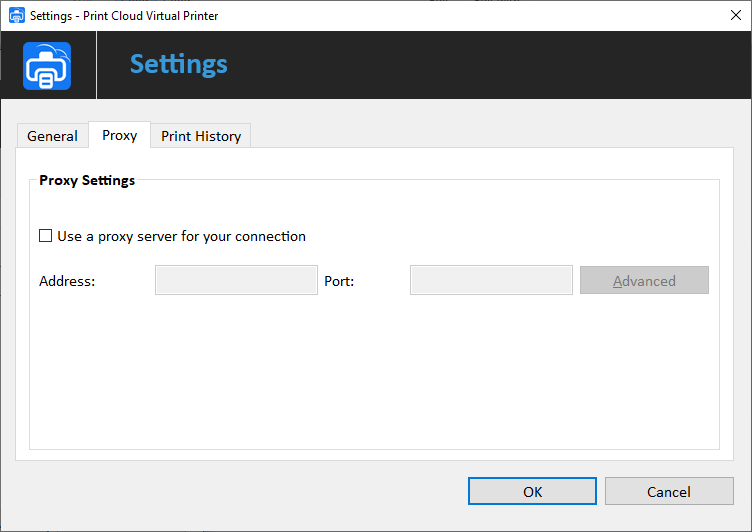
Print History
This screen will show up the latest 100 items included the Release code, some of them may be expired based on their age.