Introduction
Shortcut well is an advance feature of Ricoh Print Cloud Virtual Printer. It allows users to conveniently print documents by dragging and dropping them into the shortcut well. This tutorial will provide a steps by steps guide on how to use this feature.
Step 1: Drag and drop into the shortcut well
Locate the shortcut of the Ricoh Print Cloud Virtual Printer in the desktop screen. Drag and drop a document into the shortcut well as depicted in the image
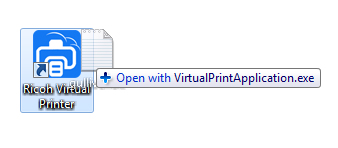
If the document is an Excel document, a print preview dialog will appear allowing users to customize how the Excel document will be printed. If the document format or type is not of Excel type but in the supported list and it can be opened by an application locally then it will be printed and uploaded to the Print Cloud server. If the document is in the supported list but it cannot be opened locally, then it will be uploaded to the Print Cloud and you will receive the release code. For other cases where Ricoh Print Cloud Virtual Printer does not support, a warning will be displayed.
Note:
- • Currently print using the shortcut well allows only one document to be printed/previewed at a time. Therefore, if more than one file are dragged and dropped into the shortcut well, an error message will be displayed.
Step 2: Print Preview for spreadsheet file
If the document can be previewed, a print preview dialog will be displayed.
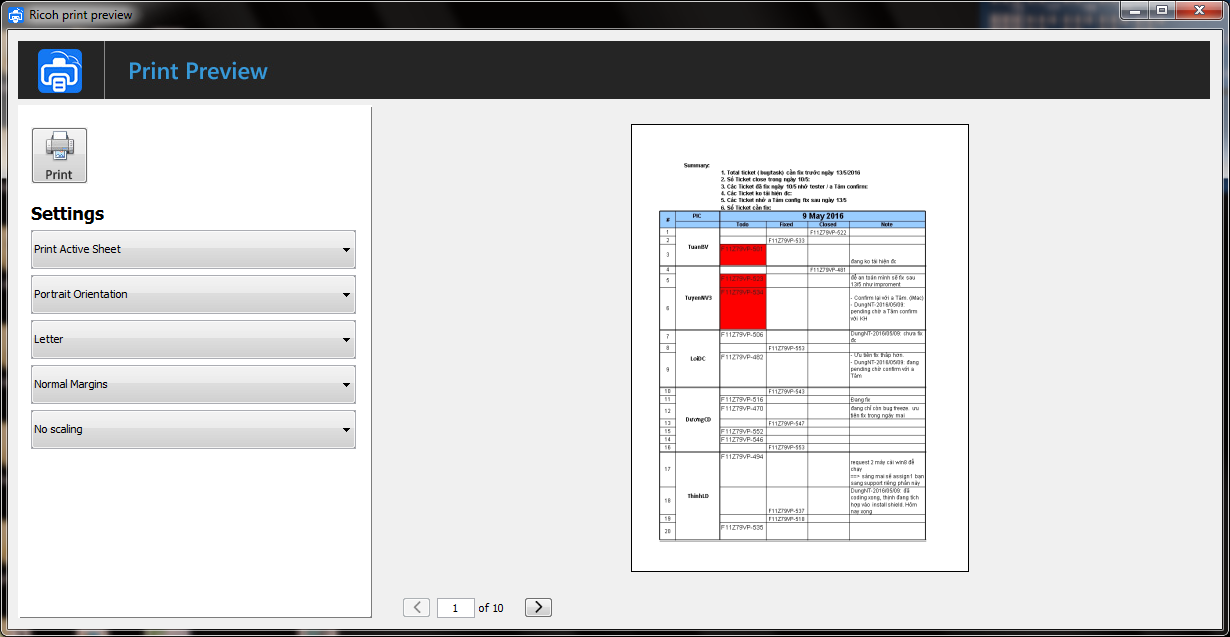
Users can customize how the document can be printed using this dialog. Once the Print button is pressed, the document will be printed to pdf and uploaded normally.
Note:
- • The format types that can be previewed are .xls and .xlsx
- • This feature requires Java Jre 1.8, Java JDK 1.8 or higher installed.
Step 3: Print the documents
Please go through all steps as in Printing guide with the omission of one or two steps depending on how the document is printed.
Supported file list
| Extension | Description |
|---|---|
| doc | Word |
| docx | Word |
| xls | Excel |
| xlsx | Excel |
| ppt | PowerPoint |
| pptx | PowerPoint |
| Acrobat | |
| odt | Open Office |
| odp | Open Office |
| ods | Open Office |
| jpg | Image Formats |
| jpeg | Image Formats |
| jpe | Image Formats |
| gif | Image Formats |
| png | Image Formats |
| tif | Image Formats |
| tiff | Image Formats |
| html | HTML Formats |
| htm | HTML Formats |
| txt | Text Document |

